College and Career Readiness
Page Navigation
- Department Homepage
- Department Calendar
- CCR Newsletter
- College, Career and Military Readiness (CCMR)
- College Planning
- Dual Credit
- Events
- FAFSA & Scholarships
- Grade Level Information
- Military
- NCAA, NAIA- Athletes
- Senior To Do List In Order to Graduation
- Summer Programs
- Testing | SAT, ACT, PSAT, TSI, ASVAB
- Texas First Early High School Completion Scholarship
- Alumni
-
ACTIVE STUDENT TRANSCRIPTS
For scholarships, employment or personal use (not for college applications): Students should log into Skyward and visit the Portfolio tab. The unofficial transcript is listed on the Attachments tab.
For college applications: Once you have submitted your applications (and linked your Common App account to your SchooLinks account, if you are using CA), visit the Colleges tab in SchooLinks and click on College Applications. If you are using Common App, the schools you have applied to should be listed under "Completed & pending." If you are using ApplyTexas, click on the blue "Add application" button on the top right and follow the prompts.
By adding your applications/linking your Common App account, the transcript will automatically be requested. Our registrar will fulfill this request on a timely basis and submit your current transcript to your schools.
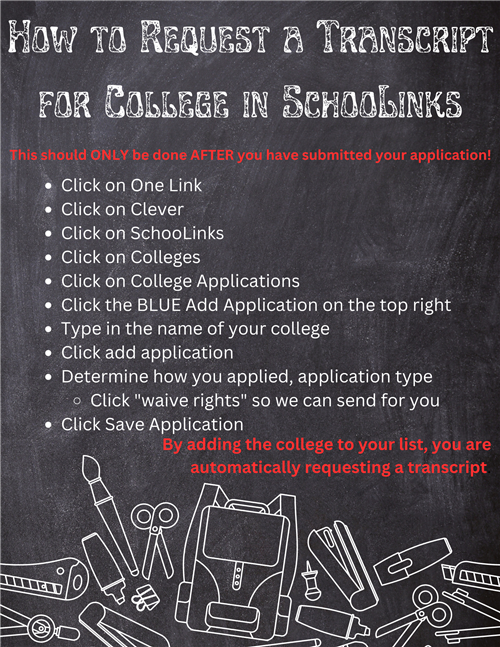
Alumni Transcripts
-
Alumni
Please follow the instructions below. You'll need to visit this link and create your SchooLinks account.How To Request an Alumni Transcript in SchooLinks
-If you do not have a SchooLinks account, please visit app.schoolinks.com
-Select "Claim Your Account" and enter you personal email address
-If you graduated in 2024 or later and set up your account before graduation, use the "Forgot Password" function with your personal email. If you did not set up an account, email veronica.harris@fortbendisd.gov
-Once logged in, go to "School" on the left, then "Record Requests"
-For an unofficial transcript for your records, click on "Request Unofficial Transcript." You might need to verify your identity first. Once verified, you can download an unofficial copy
-For an official copy that EHS sends directly to your schools for admission purposes, select "Send Official Transcript," verify your identity and select your school
-

