-
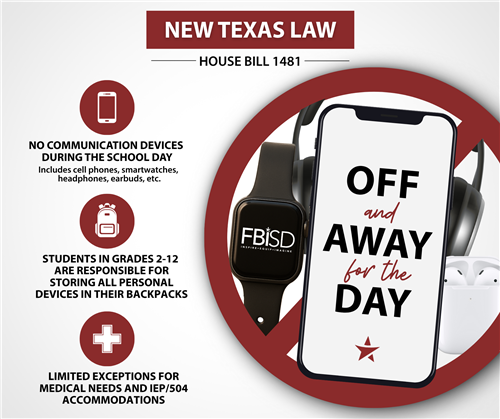 New State Law Limits Student Use of Personal Devices During the School Day
New State Law Limits Student Use of Personal Devices During the School DayA new law was passed during the 89th Texas Legislative Session, House Bill 1481, bringing significant changes to how students may use personal electronic devices on campus. Starting in the 2025–26 school year, students in all Texas public and charter schools, including Fort Bend ISD, will be required to keep personal communication devices powered off and out of sight while on school property during the school day.
This includes items such as cell phones, smart watches/glasses, two-way radios (walkie-talkies), tablets, and similar technology. The law is designed to support focused, distraction-free learning environments and enhance campus safety. Students with medical needs or special education accommodations will be granted exceptions as documented.
Prohibited Possession: Students in prekindergarten-grade 1 are prohibited from possessing or using a personal communication device on school property during the school day.
Prohibited Use: Students in grades 2-12 shall not use a personal telecommunication device on school property during the school day. While on school property, the student shall store any personal communication devices in their backpacks. Accessing any personal telecommunication device anywhere on campus during the school day is strictly prohibited.
Key Expectations for FBISD Students
Beginning in Fall 2025, the following guidelines will be in effect for all FBISD campuses:
-
Students must turn off all personal electronic devices while on school property from "Bell to Bell", starting at the beginning bell, until the final bell of the day.
-
Devices must remain stored in backpacks or lockers and should not be carried in pockets or worn during the day.
-
Any device that is used or visible during school hours may be confiscated, and the student may receive a disciplinary consequence.
These expectations apply to all indoor areas, including:
-
Classrooms
-
Hallways
-
Library
-
Cafeteria
-
Restrooms and locker rooms
-
Any other shared campus spaces
Campus leadership will determine when students may use their devices to connect with parents or guardians about transportation or after-school plans, following the final dismissal bell.
Communication During the School Day
We understand families may need to reach their children during school hours. Please contact the campus front office, and staff will ensure your message is delivered. If a student needs to make a call during the day, they should go to the front office for assistance.
We appreciate your support as we implement this state-mandated change to help create a safer, more focused school environment for all students.
-
Frequently Asked Questions (FAQs)
-
Which types of devices does the policy apply to?
The new law defines the term "personal communication device" to include:
- Cellular phones
- Smart watches, smart glasses, and smart rings
- Any gaming device with messaging and internet capacity
- Headphones, earbuds, and any other Bluetooth audio devices
- Any computer or personal communication device not issued by FBISD
-
How is this new policy different from the Fort Bend ISD (FBISD) personal communications device policy adopted in the spring of 2025?
During the 89th Legislative Session, lawmakers passed a new Texas law (House Bill 1481) that requires school districts to prohibit student use of all personal communication devices on school property during the school day; therefore, Fort Bend ISD is updating its personal communication device policy.
For the 2025-2026 school year, the use of all personal communication devices is prohibited on school property during the school day. Devices must be turned off and stored in the student's personal bag or backpack at all times during the school day.
-
What is the "school day" defined as in the the personal communication device policy? And when can students use their devices when on school property?
Grade Level Prior to School and Before Entering the Building In Class Passing Periods Lunch After Dismissal PK-1 No No No No No Grades 2-12 Yes No No No Yes -
Is my child allowed to call me in case of an emergency?
Without a medical exemption, students may NOT utilize a personal communication device during the school day. If there is a personal or medical emergency, your child may request to call a parent or guardian from the front office or the nurse’s office.
-
Can my child use their devices if they have a medical condition that requires monitoring or for health related purposes?
Per state law, students with documented medical conditions may be eligible for accommodations based on a directive from a qualified physician or medical professional. Please contact your campus administration and school nurse to determine eligibility.
-
How will I receive notices during a lockdown or safety event?
Safety and security are top priorities in Fort Bend ISD. In an emergency situation, FBISD will communicate updates directly with families using official Mass Communication tools such as phone calls, emails, and text messages. We ask that all primary parents remain "Opted-In" for communications from the district via SkywardQ.
-
What types of headphones can my student use for instruction, per the FBISD school supply list?
FBISD recommends that students in grades 2 and up have a personal pair of corded headphones to use for instructional purposes with their school-issued technology. Bluetooth personal headphones and earbuds are prohibited and must be put away during the school day.
-
Who is the responsible for damage or loss of phones?
FBISD is not responsible for lost, stolen, or damaged personal devices, including those that are confiscated. Students and families are encouraged to leave valuables at home or use devices responsibly.
-
How can I help as a parent?
In FBISD, we value partnership with our parents and ask for continued support as we implement this legal requirement. A few ways that parents can help include:
- Talk to your student about this new law
- Review the FBISD Personal Communication Device Policy and the Student Code of Conduct with them
- Remind your student to keep phones off and stored during the "school day"
- Ensure your contact information is up-to-date in SkywardQ and that you are "Opted-In" for district communications
- Contact your campus administration with questions.

